
3M Command AR Gallery Wall
Augmented Reality
OVERVIEW
I was spearheading an initiative to find more ways to incorporate new Mixed Reality tools into 3M's physical products. One of my early ideas was to use a wearable AR headset to help customers hang gallery walls using Command Strips. The aim of this project was to remove the barriers to interior design and make it so that designing a gallery wall would be a more approachable project for non-professional customers.
This was an experimental, future forward initiative, intended to prototype what a solution like this might look like when Mixed Reality headsets were more common.
ROLE & DURATION
Creative Director | 3M
Concept Development, Storyboarding, Design Strategy, Creative Direction, Testing, Product Launch & Management
June - Sep 2021
The Problem
Hanging pictures can be difficult when you are trying to create an appealing design. It can involve a lot of measuring and creating unwanted marks on your wall. When you are done, it doesn’t always look the way you envisioned it. Even hanging up a single picture can be a challenge for some people.
Insights
Previous research on Command Strip customer habits have been collected for years. Since we were in the height of the pandemic, we combed through the years of past research documents to create insights about how our customers felt regarding gallery walls.

Users would create gallery walls on the floor to design the look before trying to put them on the wall.

Few applications on the market allow a user to digitally create a gallery wall, and they are all simply visualizers. They do not help you put up the design.

Many people avoided trying to create a gallery wall because it involved a lot of measuring and marking up their walls.
Conceptualization
I started with a simple break down of what I wanted the user experience to be based on analyzing the research and user testimonials for creating a gallery wall. The application flow is really quite simple. Scan a wall, place virtual frames, adhere a picture to the wall using Command Strips, and then review frame placement. The complexity would come in when defining the elements the user would interact with between each of these key frames.
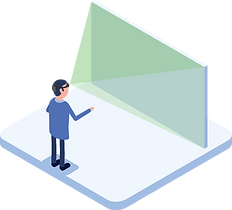



Early UX Design Challenges
Early on in the design we faced several UX challenges on how to make an interface that was easy to navigate when the tool you are interacting with isn't physical and can't be touched. This is a large conundrum with all wearable AR projects. The main component we struggled with was how to "scroll" through all the various frames and wall products the user will have in there library.

Incorporating an established brand
Command has a very established brand already and we needed to incorporate this into the wearable AR environment. The core application is just a grid with shapes on top of it, so to integrate the brand we built a "console" that the user interacts with that has been designed to feel like something that would match with the industrial design style of the rest of the Command line. This is also where we were able to incorporate the colors and textures of the brand.

Iterating the Console
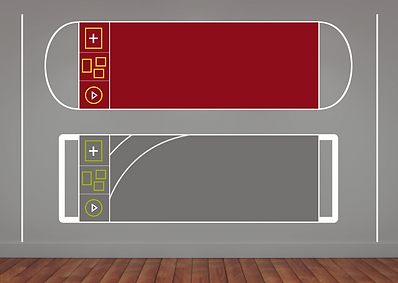
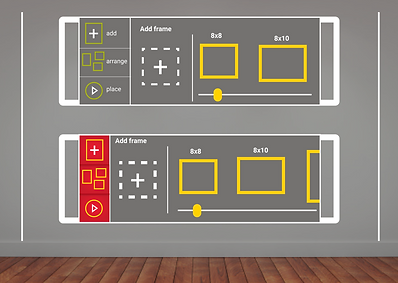
The Final Design
The final product ended up working out perfectly. The core steps of the application ended up aligning seamlessly with the initial concept and the app functioned as designed with the user being able to perfectly place their picture frames on the wall without having to measure, mark up the wall, or level the picture frames.
The Results
This was an extremely well received demonstration. It works so well that people at 3M who had access to a HoloLens started using it to hang things in their own home. This applications design was submitted for Patent in 2022 and was showcased that year at the Global DIY summit in Copenhagen. This application is a key part in how I view the future of physical products being integrated into a mixed reality world.
Put simply, it makes a task that was otherwise unpleasant and turns it into a fun, easy, quick project and unlocks the creativity of the user.





Considerations and Learning
This was an incredibly rewarding project to work on. It was one of my first forays into wearable AR technology and there were many challenges that I did not anticipate. When designing UX/UI for the phone or computer we have many examples of what is good design and what is bad design. We experience it everyday when we interact with our phone or our smart TV or our computer. But for wearable AR, there are few to no established guidelines, no best practices, it is a new frontier. For me this meant experimenting and testing many different interfaces until I found one that worked well for all our testers. Even after that, when introducing this to new users there was always a chance that they just couldn't get a handle on it. Sometimes they wouldn't have the depth perception to interact with the ethereal interactions, sometime they wouldn't understand the hand movements necessary, sometimes they were just overwhelmed with the concept of using their physical body to interact with imaginary floating interfaces. But for every challenging demo there was an equally rewarding moment of joy when a user could understand what was happening.
This technology was built primarily for hands free, wearable AR. That is not a very common technology right now, and not something that many consumers will have access too. So building this as an experimental prototype means that it will not be ready for mass consumption, but when the proliferation of these headsets happens, 3M will be posed to jump on it with tools like this one.





